Getting started with your Woven Free Trial - Tips and FAQ
Updated
by Ryan Ketchum
👋 Welcome to Woven!
Let's get you started! Here are a few tips to get you going.
Exploring The Trial
This short video will walk you through the trial and help you get started quickly.
Benchmarking
One of the best ways to test drive Woven is by having a couple of members of your current team go through the assessment you've built. Not only will you get their feedback on the experience and the scenario fit for you the role, but it will build trust if you choose to use Woven in the hiring process.
We recommend you invite 2-3 team members to benchmark. To get the best read on Woven you don't just want to see if your team can crush the assessment! It's important to get a range of scores to see how they align to the work you know that individual can do and their level on the team.
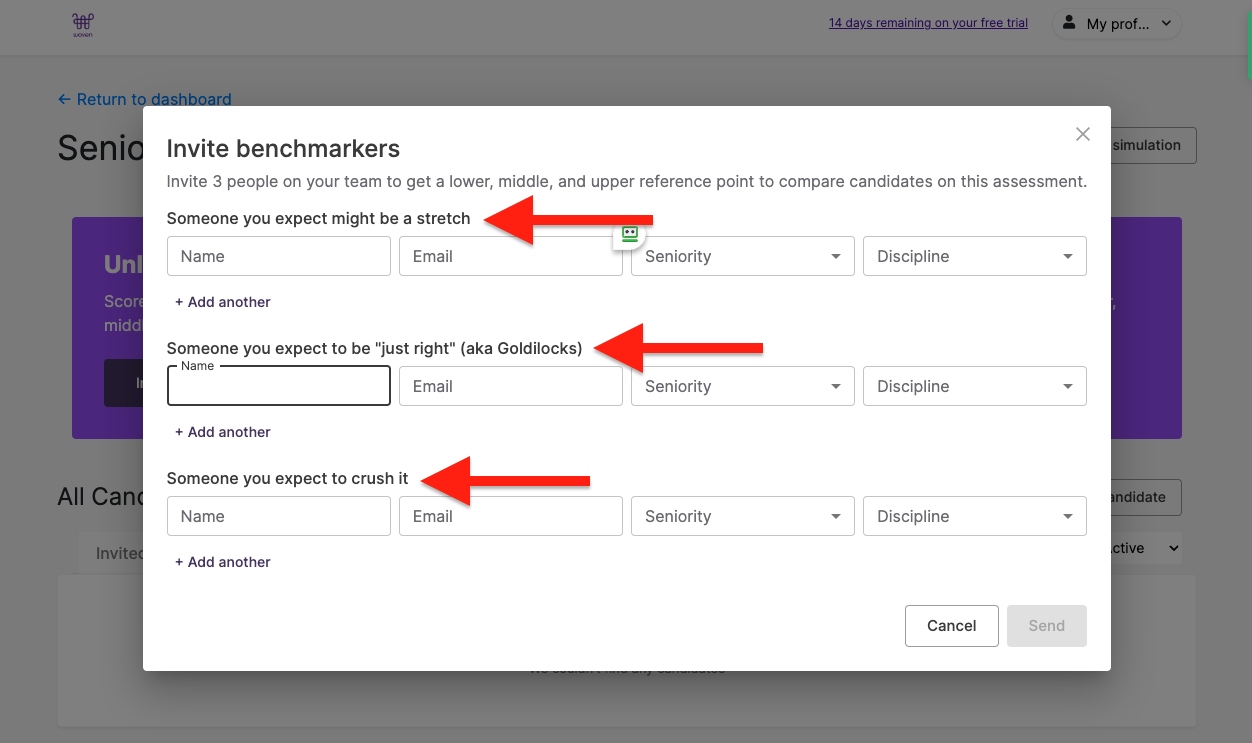
This is why we recommend you send someone that this might be a stretch for (ie a up and coming mid level engineer for a senior level assessment. This will help you know what cutoff score you might want to use with candidates.
You'll also want to send someone who you expect to perform well or to 'crush' the assessment to get your higher range of scores.
Once your scores are in we are happy to meet and review the details around scoring and the overall analysis.
Reviewing Results
Here's a quick video breaking down a candidate recommendation and analysis to help you better understand the results.
FAQ
Q. How can I see a full list of scenarios for an assessment?
Rather than churn out a high volume of challenges we’ve choosen to focus on a smaller number but higher quality.
Woven takes a slightly different approach to our assessment platform. Most other platforms create 100s or 1000s of challenges and then leave it up to you to filter them and find the best.
Customers have found more success when we start by defining the criteria for the role and selecting from a handful or custom selected scenarios.
The scenario options are limited in the trial to try and protect from candidates signing up and getting access to the full library.
Woven has worked hard to build the scenario selection tool to give the most commonly used set of scenarios for roles based on your answers to the questions we've asked.
However, every role and company is different with what they need. If you'd like to review the full set of scenarios schedule some time with us to review or email your job dscription so we can help you find the best fit.
Q. How do I change my scenarios or role once I create it?
Unfortunately, there is no self-serve model to change scenarios once you’ve selected them for your role in the free trial. If you’d like to make changes we’d be happy to help. Contact us and we can get that process started for you.
Email: ryan.ketchum@woventeams.com
Q. Can I open up the assessment or scenario to more languages?
You might find that certain scenarios in your assessment are locked to specific languages. If those languages aren’t exactly what you are looking for we would be happy to help you find the right fit.
Q. Why do you lock scores?
While we have a lot of experience helping hire for a variety of roles and seniority levels we also know each team is unique. A score of 70 might be great for one team but not for another.
Before unlocking scores, it is usually best to benchmark them against a couple of your own team members and give us some data to help calibrate what ‘good’ looks like for you.
Q. How do I connect to my Application Tracking System (ATS)?
ATS integrations are not available in the trial. To access the integrations schedule time with us to pick the right plan for you.
Q. Can I create more than 1 assessment?
In the trial, you are limited to a single role. If you'd like to open up more roles or create more than 1 assessment for a role please reach out to let us know.
We'll do our best to accommodate you.
Q. Who can see the results?
You can share candidate or benchmarker results with anyone using the "Share" button in the top right corner of the individual recommendation page.
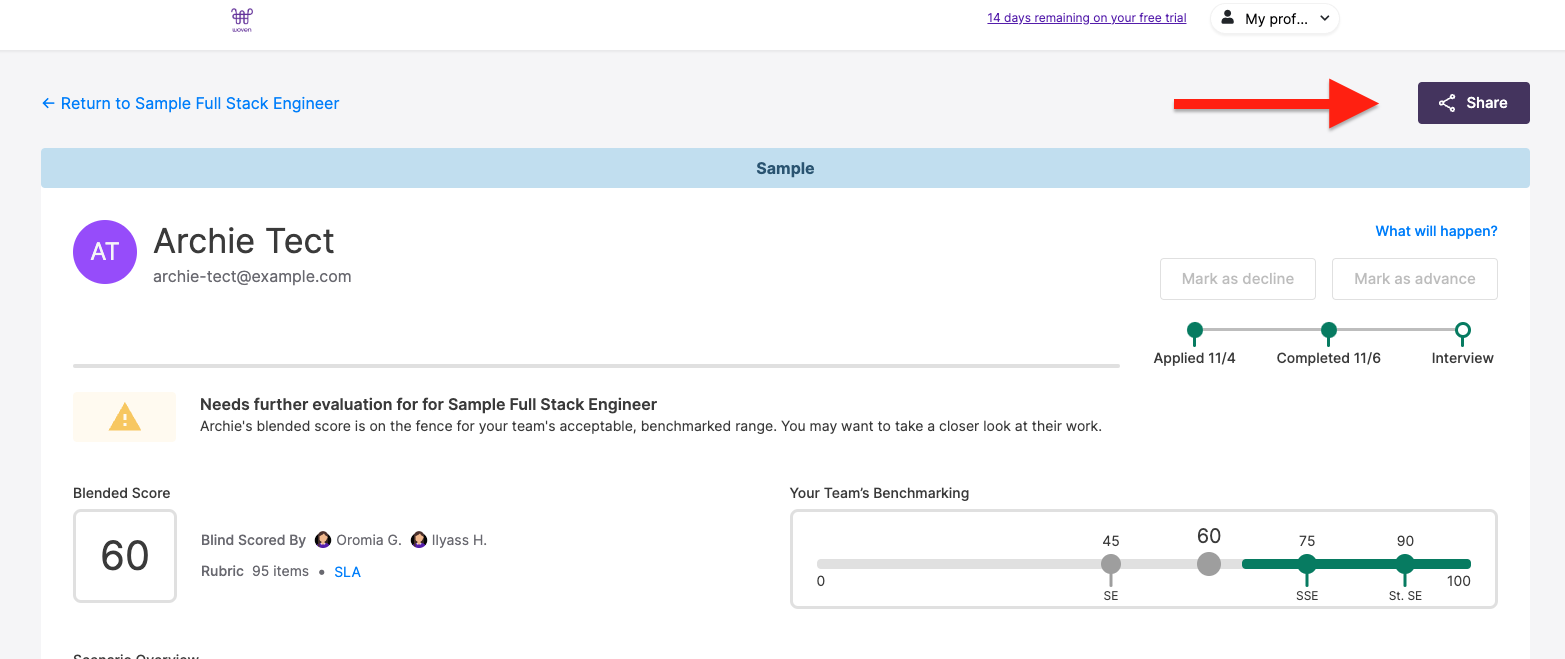
This is a unique link that only allows the person to see the results you send them.
If you'd like to give admin or other access to a team member you can invite them to Woven in your account settings.
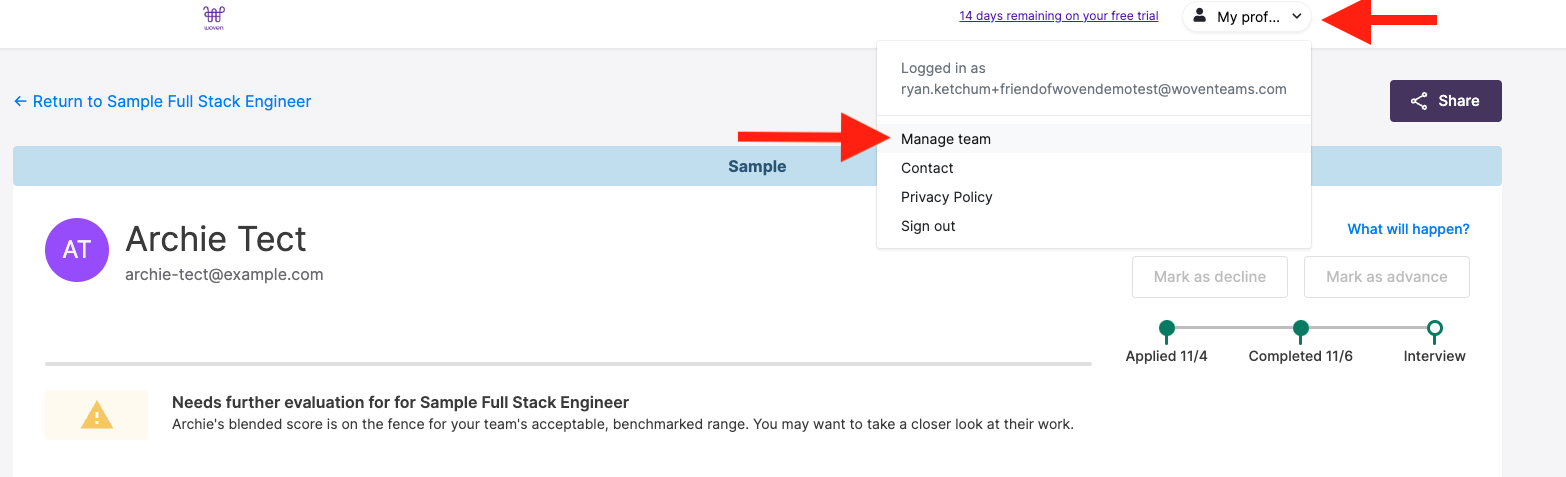
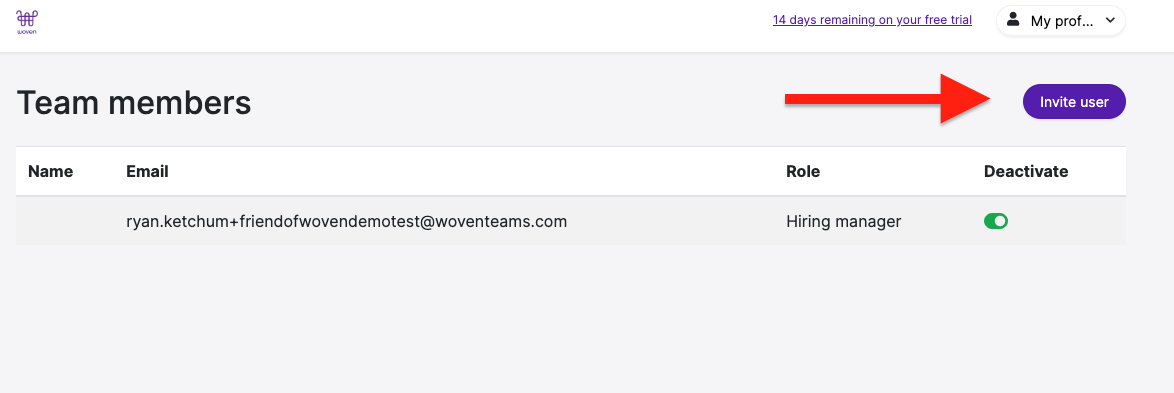
These users will have full access to your dashboard.
Q. How do you handle ChatGPT usage?
The million-dollar question! ChatGPT usage has drastically increased in the last year.
You can learn more about how Woven handles detecting ChatGPT and other AI assistance tools here: https://www.woventeams.com/introducing-asynchronous-proctoring-a-human-centered-approach-to-detecting-chatgpt-cheating/
Q. How many candidates can I send in the trial?
You can send as many candidates as you'd like during your free trial.
Woven will score and analyze the results for up to 5 candidates for you.
Q. Can I get a longer trial?
We've certainly done longer trials for teams who need to do a more thorough evaluation.
Please reach out to us to discuss the options by emailing ryan.ketchum@woventeams.com
Q. What does it cost after the trial?
You can see pricing details here: https://www.woventeams.com/pricing/
Q. What types of companies do best with Woven?
You might be surprised to know that success with Woven is less about the company size and more about what they do and the size of the engineering teams.
If your primary focus as a company is building software there's a good chance Woven is a fit for you.
We have successful customers of all team and revenue sizes.