Getting Started with Woven
Updated
by Shayna Pittman
👋 Welcome to Woven! Here we'll cover how to get the most out of Woven.
💻 Access your Woven Dashboard
The URL to access your dashboard is your-company-name.woventeams.com (Ex. House-of-code.woventeams.com) Access with be authenticated either by being in our shared Slack channel or by email.
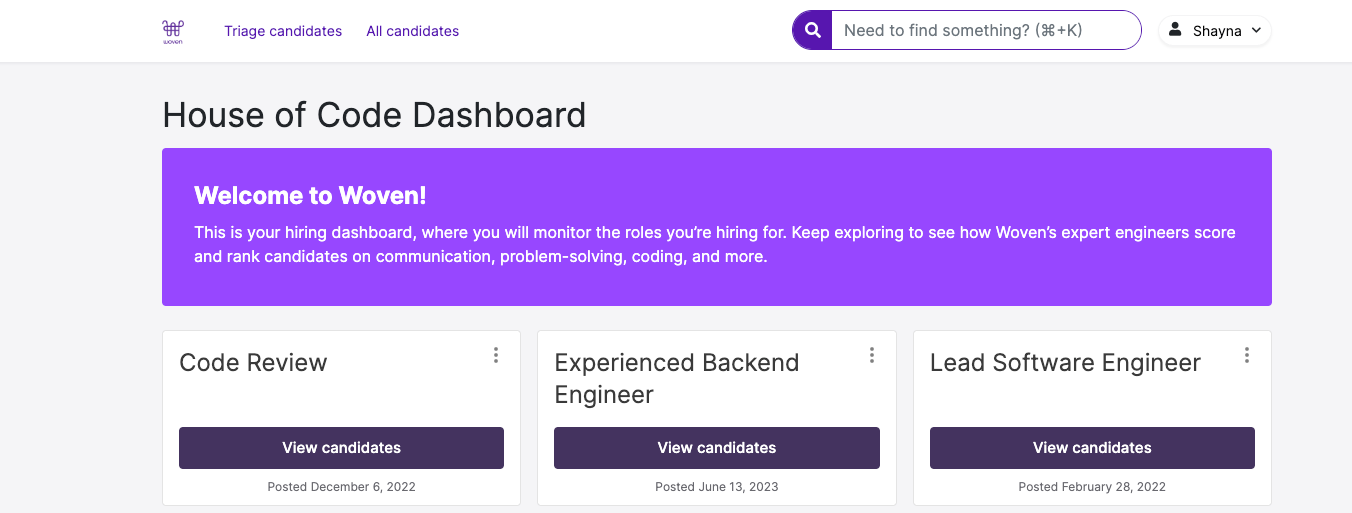
Details
✉️ Invite Benchmarkers
For each role you open on Woven, have a couple of members of your current team go through the assessment. Not only will you get their feedback on the experience and the scenario fit for you the role, but it will build trust in the scores and allow you to know what score you are looking for in candidates.
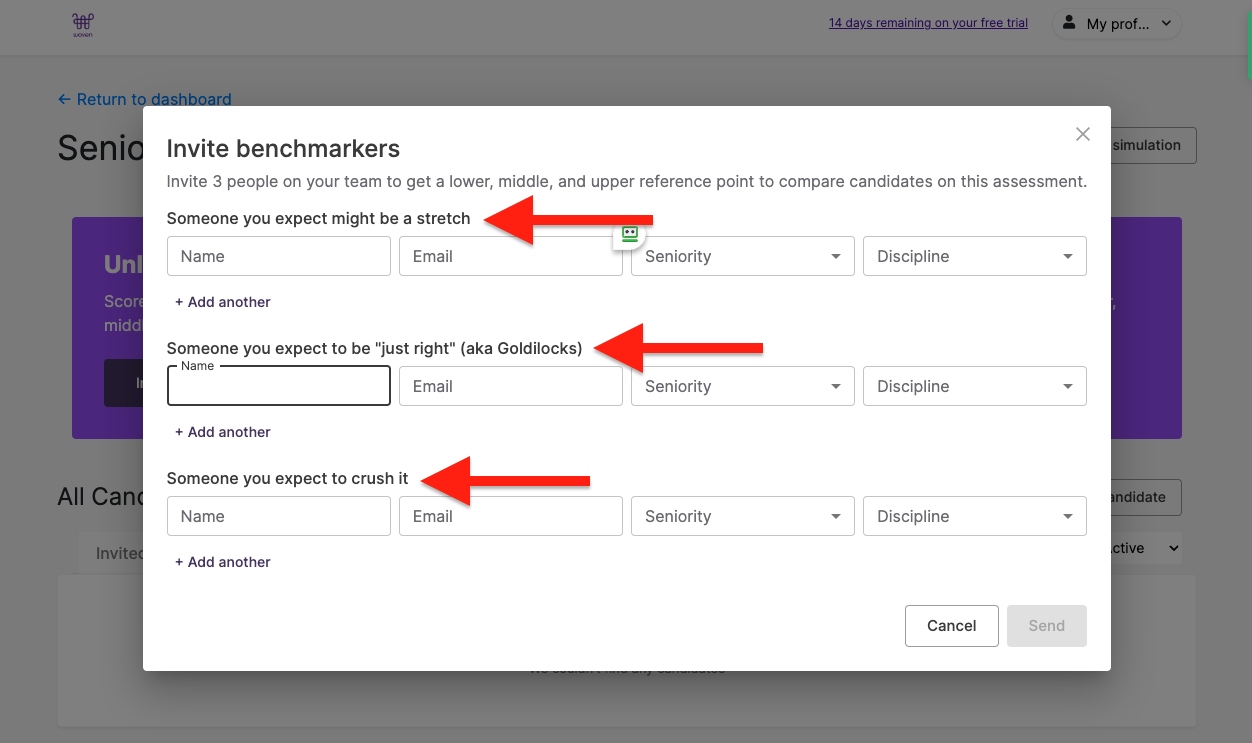
Details
🧑💻 Invite Candidates to Woven
There are 3 ways you can invite a candidate to take your Woven assessment
- In the dashboard using the invite a candidates button within the specific role
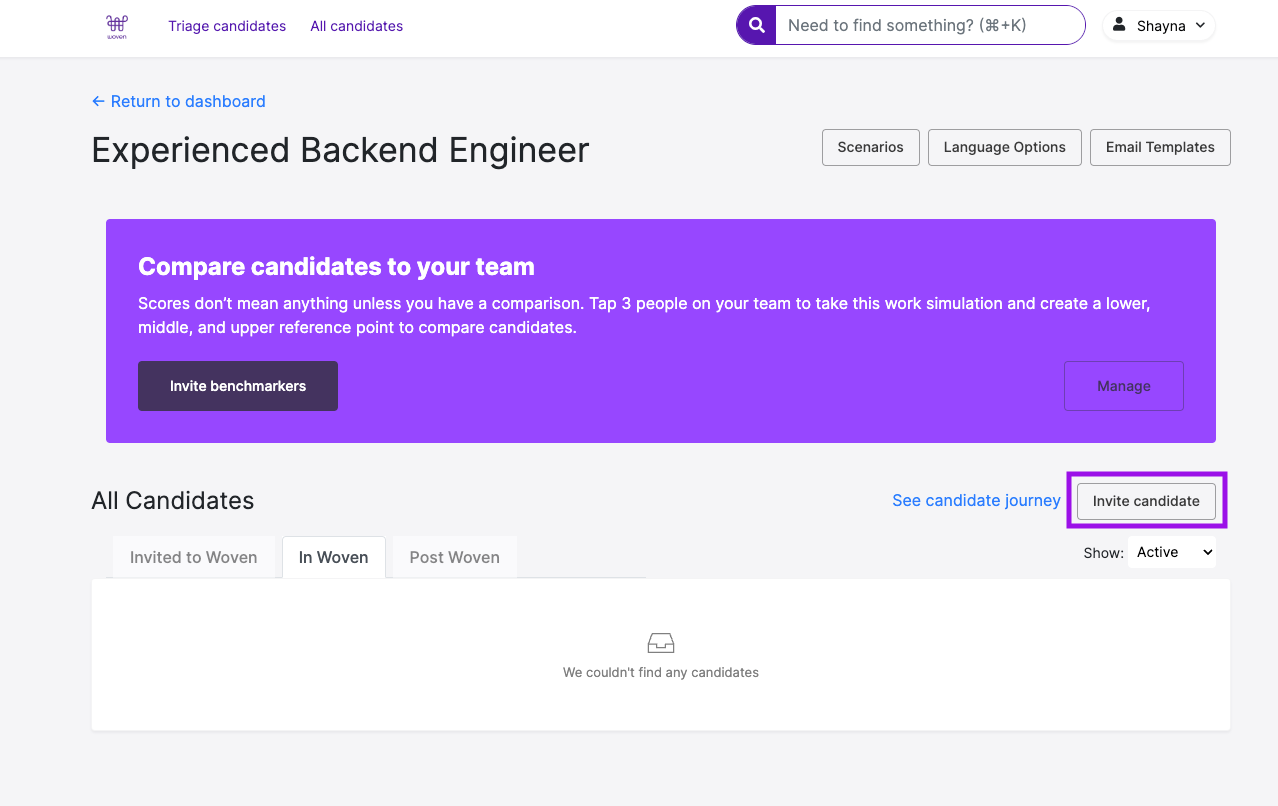
- Use an email template that you set up in your ATS (You must be able to cc and edit a subject line to set this up)
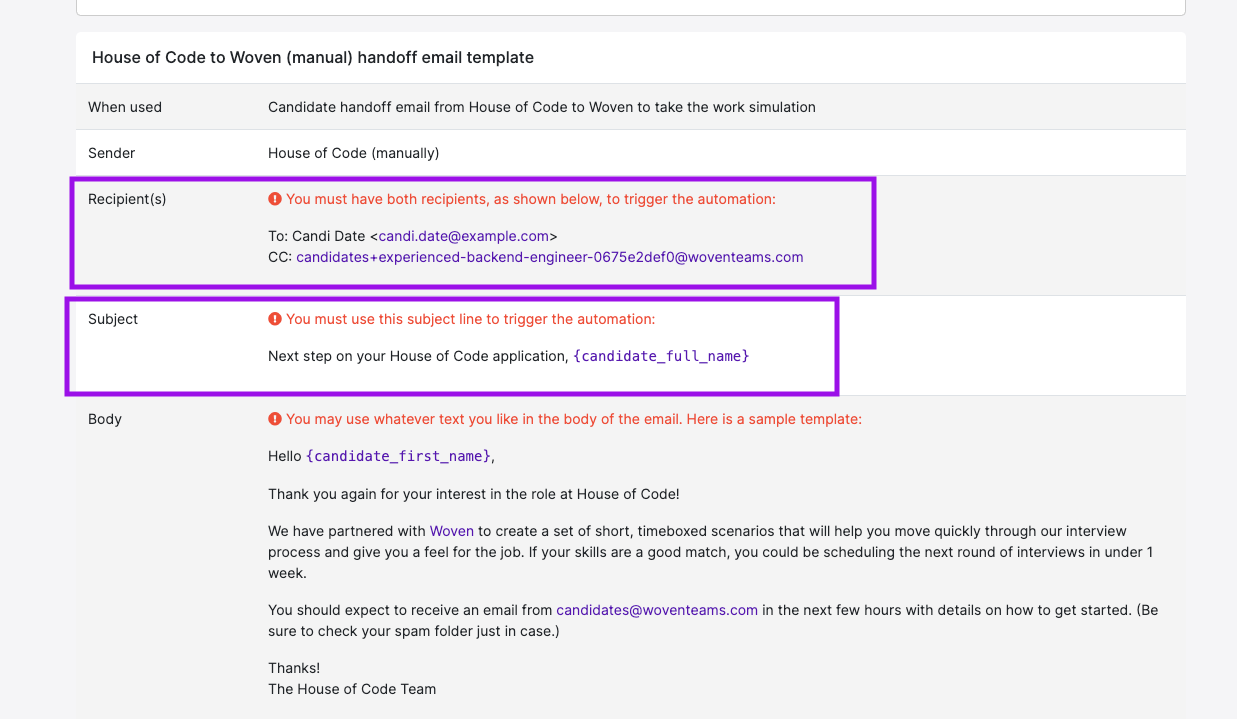
- 2-way Integration with Greenhouse, Lever, or Workable
💯 Use these 3 talking points to help maximize candidate completion rates
- Real Work- This is real engineering work you might encounter in this role, not some automated academic computer science problem.
- You’re Guaranteed Feedback from Engineers- We have 2 engineers analyze your work to provide constructive feedback.
- Our Team Benchmarked- Your future team went through this work simulation under the same timebox and conditions. You’re not being asked to do anything that we wouldn’t do.
✏️ How is the assessment scored?
🎉 Receiving Recommendations
The results of the assessment will be shared in our shared Slack channel or will be emailed to those who are reviewing. Recommendations will also show in your dashboard under the role
📋 Reviewing Results
Here's a quick video breaking down a candidate recommendation and analysis to help you better understand the results. Here's a quick video breaking down a candidate recommendation and analysis to help you better understand the results.
👍 Take Action on Candidates
Advancing/ Declining candidates provide data points to give more insights to make hiring more effective. If you advance or decline a candidate in Greenhouse, Lever, or Workable Woven will pick this up. Woven will not however pick up the stages in between. The best practice for accurate data is to also update the candidate status in Woven.
- In the Woven Dashboard
Details
- On Recommendations
Details
❓FAQ
Q. How do I get support from the Woven team?
Details
Q. How can I see a full list of scenarios for an assessment?
Details
Q. How do I change my scenarios or role once I create it?
Details
Q. Can I open up the assessment or scenario to more languages?
Details
Q. Who can see the results?
Details
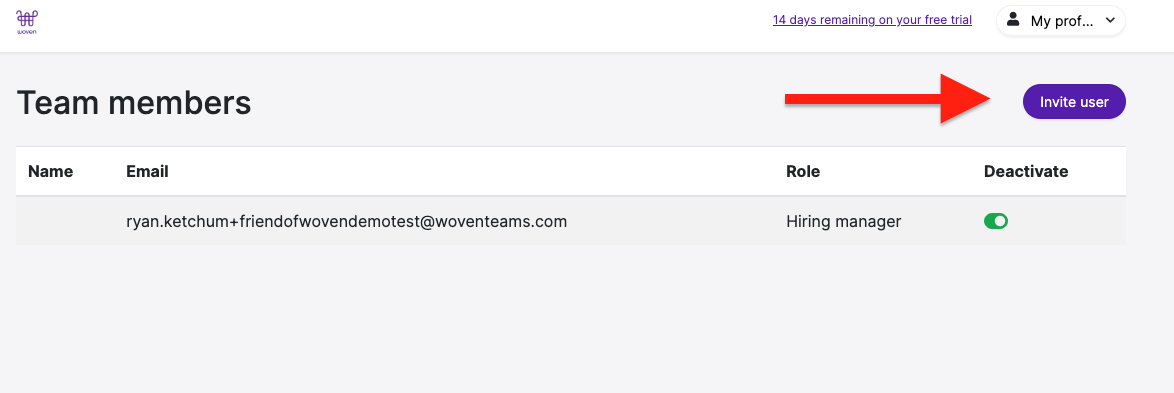
Q. How do you handle ChatGPT usage?