One Click Candidate Invites to Woven
Updated
by Shayna Pittman
How to Set Up a 1 Click Candidate Invite With a Unique Email Address
Woven can help save you time by sending these invite emails on your behalf at no extra cost. How this would work:
- Create an email address that Woven can communicate to candidates by using your domain (engineering-jobs@yourdomain.com
- When you invite a candidate in your dashboard, you will still enter the candidates first and last name and email address and then Woven will send the candidate a handoff email (from engineering-jobs@yourdomain.com), explaining that Woven is the next step in their candidate journey.
- Next, Woven will send the candidate an intro email (from candidates@woventeams.com) with information about the assessment.