Candidates
Why does it say incomplete when I submitted my solution
Q: Why does it say incomplete when I submitted my solution? A: Qualified has two steps in validating candidates' submissions, Run Tests and Submit Solution.Clicking on "Run Tests" will cause candidat…
Scoring Errors
What can cause a scoring error? We generally have ~3 types of errors in scoring: Rubric errors- The scoring team correctly followed the rubric, but the rubric is wrong (or incomplete/vague/etc). Thes…
CoC Message to Candidates
How are candidates notified of the Code of Conduct policy? When a candidate is invited to Woven, an intro email is sent to the candidate that includes a link to the candidate journey page, which goes…
Getting Started with Woven
👋 Welcome to Woven! Here we'll cover how to get the most out of Woven.. 💻 Access your Woven Dashboard. The URL to access your dashboard is your-company-name.woventeams.com (Ex. House-of-code.woventea…
How to Invite a Benchmark
How to Invite a benchmark. Login to your Woven dashboard. Click on the role that you wish to send an internal benchark to. At the top of the page will be a purple box that says " Compare canidadtes t…
Inviting Candidates to Woven
How to invite a candidate to Woven in your dashboard. Log in to your Woven dashboard. Click on the role that you want to send the candidate to. Click on Invite candidate. In the pop-up, type in the c…
How to Add a team member in the Woven Dashboard
Add a user. 1. Navigate to your dashboard. 2. Click on your name. 3. Click on Manage team. 4. Click on Invite user. 5. Type the user's name and email. 6. Click Send. If your company uses a Woven Slac…
CoC Messages to Candidates
Woven enforces a Code of Conduct policy that does not allow candidates to use AI doing the Woven assessments. We encouraged you to let candidates know about this prior to sending them to Woven and Wo…
Why Woven Enforces Unique Candidate Links
Why Woven Enforces Unique Candidate Links. Every candidate invited to Woven receives a unique link that will log them in automatically to take their assessment. We do this for several reasons: Anti-C…
ADA Accommodations for Candidates
Woven Teams, Inc. ADA Accommodations. Our mission is to eliminate the gap between talent and opportunity, and that very much includes talented folks who might have alternative ways of working. Woven…
How to Create a Support Ticket
How to Create a Support Ticket. Tickets are created in our shared Slack channel by using the Ticket Emjoi. Under the message you create or under the message in Slack click on the Ticket Emoji as a re…
How To See/Change Available Languages For A Scenario
How To See/Change Available Languages For A Scenario. Login to your Woven dashboard. Navigate to the role that you would like to see or change the scenario programming languages for and click on the…
Candidates who have previously take a Woven Assessment
How to interpret a candidate's score who has previously taken the Woven assessment. In some cases, you may see on a candidate's recommendation, that they have taken the scenarios before. In these cas…
Candidate Feedback FAQ
Candidate Feedback FAQ. Q: Why does Woven send a feedback email to candidates after their assessment has been scored? A: An important value of Woven is that every candidate deserves feedback on their…
Tips for Maximizing Candidate Completion Rate
What are typical completion rates?. If you're speaking to a candidate first and using our recommended talk tracks for prepping candidates for Woven, then we typically see around an 85% completion rat…
Scoring Quality Assurance
Some info on our scoring team and how we manage quality: What are the backgrounds of the scorers? How are they selected? Trained? Managed? Woven scorers all have backgrounds in computer science, soft…
Pair programming with a candidate's solution
So you have a candidate that did well on a Woven scenario and you want to go deeper. Great! Synchronous collaboration on the candidate’s code is a great place to begin a follow up technical interview…
Downloading a candidate's code from a recommendation
For many scenarios, we provide the option to download a candidate's solution code. Hiring teams will typically download code for use in a subsequent interview step with the candidate. This might be j…
Locating rejected, withdrawn or hired candidates in Woven
Once a candidate is marked as rejected, withdrawn or hired, they are stored in the "post Woven" view on the role detail page. To find these candidates: 1. Navigate to your Woven dashboard. 2. Click V…